Advanced Entry Kiosks Features for Healthcare Facilities
Upgrade the sign-in process at your healthcare facility with our specialized features for improved safety and security.
-
Facial Recognition
Utilizing facial recognition software, our kiosks' registration and check-in processes are quick, simple, and touchless.
-
Temperature
Our kiosks recognize and calibrate the temperature of each user in under 3 seconds. The overall check-in process is fast and reliable, creating efficiency for both employees and guests.
-
Touchless Response
Our kiosks' COVID-19 health questionnaire scans for any symptoms of illness or risk of infection, gathering responses with a simple nod or shake of the head.
-
Badge Printing
Identify all visitors with a printed badge, complete with a photo and time slot. Make them your own by adding your facility's logo.
-
ID verification
Our kiosk demands that individuals present their drivers license as a form of identification. By holding the license up to the kiosk, personal information will be captured and used to facilitate a smooth and secure entry process.
-
QR Code
Our QR code pre-register feature prompts guests to fill out registration details on their own devices after the kiosk has identified a new face.
-
Consent Forms
Prompt visitors to complete all consent and policy forms unique to your facility during sign-in.
-
SMS & Email Alerts
SMS alerts notify guests of when it’s time to leave, keeping visiting hours smooth and coordinated. Use both SMS and email to broadcast custom messages to users.
-
Boost Online Ratings
Upon departure, guests will be prompted with an invite to rate your facility, effortlessly garnering you stellar reviews.
-
Portal Dashboard
Our software features a web-based visitor log with live search options. It records all user details with photos, contact information, questionnaire answers, and temperature readings. Here you can also manage staff logs, print reports, and create alerts.
-
Customization Options
Register each user in a customizable category, such as staff, visitor, vendor, or other of your choosing. Add unique sign-out options, questionnaires, alerts, and information requirements for each group.
-
User Messages Upon Entry
Administrators can leave messages for an individual or for all users in a category, which will be presented to them at the kiosk during check-in. Use this feature to share announcements with staff, or reach out to an individual privately as soon as they arrive.
-
Optimized Security
Administrators are immediately notified when a guest is denied entry. Blacklist an unsafe individual in order to automatically deny them entry upon arrival.
-
Easy Installation
Setup is simple: just plug in our devices to get them up and running! Kiosks can be mounted on any surface or stand, and connect to Wi-fi.
-
PCC/ HL7 Integration
PCC (Patient-Centered Care) and HL7 (Health Level Seven International) are widely recognized standards in the healthcare industry for the exchange of data between different systems. Our visitor management system is compliant with these standards, which means that it can seamlessly integrate with all healthcare systems and share data in a consistent and reliable manner.
Discover how your facility can become a safer, welcoming, and more efficient place.


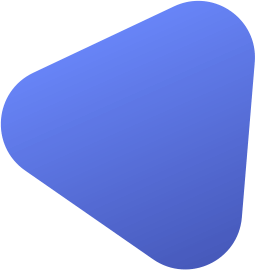
-
Arrival
The device will scan and capture visitor’s
Photo
Name
Telephone Number
Address
ID verification
Temperature
These preliminary precautions will ensure the ultimate health and safety of your facility. -
Badge Registration
Once registration is complete, the Advanced Entry device will print a custom ID badge with a visible time stamp to allocate a specific time slot, and indicate that the visitor has been cleared for entry.
-
Communication
Visitor will receive an immediate SMS from us welcoming them into the building. Another SMS will be sent five minutes before their time is up to remind the visitor their stay is coming to an end.
-
Security Control
All access denied visitors will automatically alert proper personnel. This includes high-temperature recording and incorrect answers to customized questionnaires. Information is then stored in our portal to await approval through the proper explanation. Once approved, appointed personnel are required to document before visitors can be granted access to the building.
-
Follow-up Protocol
Our features include a follow-up review process. Each visitor will receive a message to rate your facility. Once the facility is rated the information is either recorded for only management to view or will automatically populate your Company’s Google page, to help you maintain or reach a 5-star rating!
List of Product Features
Sign-in Process
- Unlimited visitor, vendor, and resident registration with documentation
- Customizable registration categories such as staff, visitor, vendor, doctor, and resident
- Collection of personal information for each category, including phone number, email, and home address
- Unique sign-in questions for each user category
- Drivers license identification
- Quick and contactless sign-in via facial recognition or user pre-registration with a QR code
- Contactless temperature calibration for each entrant
- Fully contactless health questionnaire using a head gesture
- Prompt for consent and facility policy forms during sign-in
- Kiosk denies entry if a user is unsafe to enter
- Printed badge with photo and time stamp for each visitor
- Option for visitors and vendors to select who they came to see
- Audio and text facility protocol reminders for users
- Audio-guided sign-in steps
- Customizable sign-out options
- Criminal check and signature facility consent form
- Door relay with customizable settings
- PCC integration
- Signature at each in/out time
- Time limit for staff and agency workers
- Highly accurate cloud-based facial recognition software
- Capturing of photos of each new entrant using kiosks
- Security alerts for denied access
Portal/Dashboard
- Activity tracking in real-time
- Search guests by cross-referencing with residents they’ve visited
- View and export reports featuring details such as users’ temperature and questionnaire results while easily filtering by date range and user category
- Access Advanced Entry’s online portal for a detailed analysis of all activity
- Store all accepted documents in a HIPAA-compliant cloud database
- Administrative override available to approve denied entries
- Easily switch through analytics and reports for each of your organization’s locations, using one login
- Issue SMS or email blasts to all registrants
- Assess all Google reviews and feedback posted by registrants
- Assign various administrative capabilities to employees based on role
Instant Alerts/Notifications
- Capability to notify department head of a new visitor’s arrival
- Welcome SMS alert for visitors, featuring your facility’s security protocols
- Good-bye SMS alert as visitors exit the building
- SMS alert when visit time has ended, as well as five minutes prior to departure
- Email to visitors - Updated the 'from' and 'reply' email to the facilities email
- Receive a notification of each new registration
- Staff and residents receive notifications when someone arrives to visit them
- Administrator receives text/email alert if a user displays a temperature above the established threshold
- Administrator receives text/email alert if a user fails the health questionnaire
- Receive security alerts for unwanted visitors
- Receive notifications for issues with badge printing
- Daily/weekly activity reports sent automatically via email
- Administrator is notified when visitor feedback is received
- Administrator is notified of any new Google reviews shared, even those posted without an alert from Advanced Entry
- SMS / email blasts to family members
- "A unique "Request feedback" link Per facility
- Email to visitors - Update the “form: an reply email to the facilities email
- The facility can display a message on the kiosk for all visitors and staff to see upon entering
- Receive an alert when a patient receives a visitor
- Customizable alerts upon entering based on user category
Reviews/Visitor Feedback - Boost Your Online Presence
- Capability for visitors to provide feedback through a custom review survey
- Administrator is notified of all feedback and Google reviews received
- Push positive Google ratings by sending SMS or email prompts to visitors
- Manually request feedback from any visitor as needed
Hardware
- All-in-one device: includes a facial recognition camera, thermometer, QR code reader, and ID reader
- LED disinfection light to maintain hygiene
- High-speed laser printer for quick badge printing
- Audio instruction to guide users through the sign-in process
- Effortless installation with no setup required
- Automatic software updates to keep the system up-to-date
- No data is stored on kiosk to ensure security
- Add a branded facility logo to kiosks and printed badges for a professional look
- Ability to synchronize multiple kiosks in the same facility
- Priced per each facility regardless of the number of kiosks for a simplified pricing structure
- No implementation fee for easy setup and no additional cost
- Ships with UPS the same day as your order is placed for quick delivery
Other Features
- Branded web page for pre-registration
- Pre-registration email, containing visit and location details
- Pre-register QR code, shareable across social media
- Guest is prompted to provide the reason for their visit
- Establish threshold for temperature
- Multiple language options available
- Add a personalized ‘entrance denied’ message
- Kiosk retrieves and displays the last resident that the guest visited
- Blacklist an unauthorized person
- Integrate with and control electronic entrances
- Integrate with your patient directory
- Integrate kiosks with your staff’s time and attendance
- Upload and integrate your staff list
- Open API integration
- Quickly register staff using their ID or social security number
- Unlimited cloud storage
Covid-19 Options
- Verify Covid-19 vaccination status of each user upon entry to the facility
- Display the vaccination status of each visitor clearly on their identification badge
- Take an image of the vaccination card on the kiosk with the option for admin to approve or disapprove it
- Input the date and manufacturer of the vaccine on the kiosk
- Admin can approve or disapprove the vaccine card
